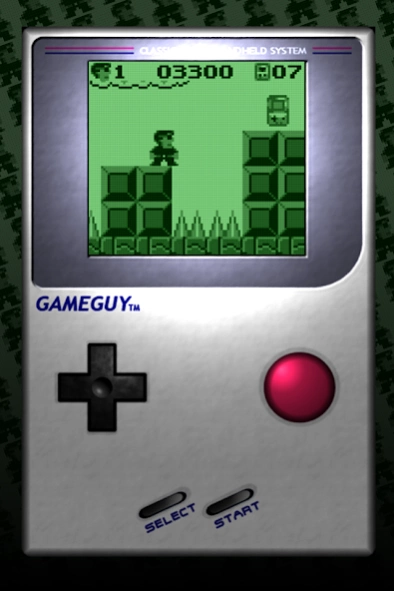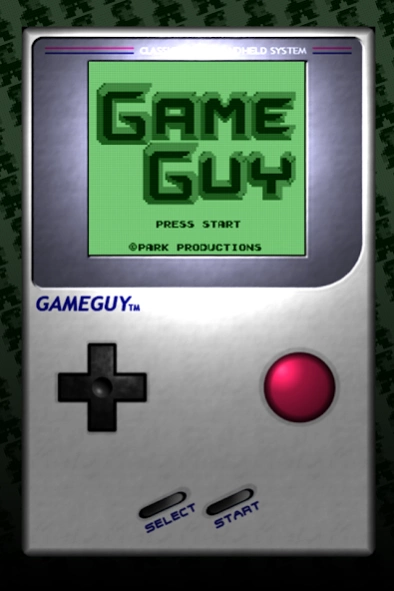GameGuy 1.0.0
Continue to app
Free Version
Publisher Description
GameGuy - Classic retro 2D 8-Bit platform handheld fun. Now on Android!
Transform your mobile into a 2D, dot matrix, green screened portable handheld game machine.
Includes fully playable 2D run & jump platformer game starring "GameGuy". Featuring 21 levels of platform jumping, collecting and boss fighting action. You play as GameGuy as he runs & kicks his way through levels of various enemies, springs and spike traps.
Return to the classic 2D platformer when gameplay was key. GameGuy also includes Hard & Speed Run modes as well as classic sound effects and chiptune music.
Controls are run left & right via the onscreen dpad and jump button. Pressing the Select button will toggle the GameGuy's screen from green to monochrome.
At the Title screen hold SELECT and press Left/Right to select a level. For Hard mode select level 22.
About GameGuy
GameGuy is a free app for Android published in the Action list of apps, part of Games & Entertainment.
The company that develops GameGuy is Park Productions. The latest version released by its developer is 1.0.0.
To install GameGuy on your Android device, just click the green Continue To App button above to start the installation process. The app is listed on our website since 2016-10-04 and was downloaded 2 times. We have already checked if the download link is safe, however for your own protection we recommend that you scan the downloaded app with your antivirus. Your antivirus may detect the GameGuy as malware as malware if the download link to com.parkproductions.gameguyandroid is broken.
How to install GameGuy on your Android device:
- Click on the Continue To App button on our website. This will redirect you to Google Play.
- Once the GameGuy is shown in the Google Play listing of your Android device, you can start its download and installation. Tap on the Install button located below the search bar and to the right of the app icon.
- A pop-up window with the permissions required by GameGuy will be shown. Click on Accept to continue the process.
- GameGuy will be downloaded onto your device, displaying a progress. Once the download completes, the installation will start and you'll get a notification after the installation is finished.